PDF Editor allows you to modify, convert, combine, and split PDFs with the aid of functionalities and features. There are numerous free PDF editing software programs accessible on the market. The free PDF editors have limits that must be considered while choosing a tool.
Here is a list of PDF editor tools based on interface simplicity, functionalities, and pricing plans.
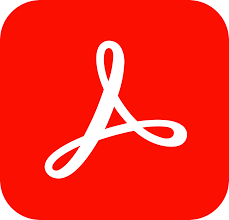 Adobe Acrobat Pro DC
Adobe Acrobat Pro DCYou can try the best PDF editing tools for free with Adobe Acrobat PDF Reader, or use Acrobat online to edit, organize, and compress your PDF documents. Adobe offers a web portal where you may modify PDF documents, including converting Word to PDF documents, JPG to PDF, compressing PDFs. You also get text and comment editing capabilities, as well as rearranging pages, combining many PDFs, and more.
If you require more complex capabilities like Optical Character Recognition (OCR), redaction, font matching, and so on, Adobe Acrobat Pro is the best option. It’s a paid tool.
Adobe Acrobat DC works on Windows, Mac, iOS and Android. Adobe Acrobat Pro DC comes with a plan of $14.99/month. Acrobat standard DC is for $12.99 and Acrobat DC for teams’ costs $ 16.14 / seat / month.
 Smallpdf
SmallpdfSmallpdf is a company based in Switzerland, launched in 2013. They claim to offer a simple, secure, and dependable solution to the world’s PDF problems. Smallpdf allows you to add notes and annotations to a PDF after you’ve uploaded it. You may also modify a PDF with pictures, text, and shapes. Small pdf has an offline desktop application as well as you can use the website for your pdf needs and is very convenient for first time users. You can also download the smallpdf mobile application on android and
Smallpdf offers a 7-day free trial. It offers 21 pdf tools to convert, compress and edit pdfs for free. If you are looking for more functionalities, you can go for the paid subscription. The smallpdf pro version costs US$ 9 per month.
Smallpdf is much affordable as compared to other tools in the market.
 Xodo Pdf Reader
Xodo Pdf ReaderXodo is an excellent PDF reader and editor that provides a variety of tools for free. Xodo lets you create and edit documents, highlight, and underline texts, sign documents as well as take notes and the application can be downloaded for free. Majority of the features are free to use, but you will have to download the pro version for some additional features like OCR.
 Sejda pdf editor
Sejda pdf editorJust like Xodo and Smallpdf, Sejda also permits you to edit your pdf document online. It also allows you to add signatures on PDF documents, make comments and links on them, create fillable PDF forms, and edit the content in PDFs.
Sejda’s free plan allows you to work on files up to 50MB or 200 pages. It also limits you to work on a maximum of three tasks per day. For those that do decide to upgrade, Sejda is available as a weekly, monthly, or annual subscription though there are discounts for larger teams with multiple users. It has a Web week pass for US$5 for 7 days and US$ 7.50 for monthly access with no access to Sejda Desktop.
Sejda Desktop and Web access incurs a cost of US$63 per year. There are team’s pricing and Volume discounts available on their website. Sejda is available for Web, Windows, and MAC users.
 HiPDf
HiPDfHiPDF is a free online PDF editor that gives you all the tools you’ll need to stay on top of every PDF process. It allows you to add texts, pictures, and shapes when editing PDF files. It provides a one-click solution for activities like creating, editing, and managing PDF documents. It has many PDF conversion tools, encryption methods, PDF compression utilities, file and page management features, OCR capabilities, API access, and much more. Each function has a dedicated web page where you can upload your PDFs and other papers, process the task, and then download the file with no watermarks or other restrictions. HiPDF is secured as files uploaded by the user are permanently deleted within 60 minutes after processing.
HiPDF pro comes with limitations and will cost US$ 6 per month. You can edit a file up to 100 MB and maximum pages of 2000 per file. Another plan, HiPDF Pro PLUS includes Web and desktop access. HiPDF Pro Plus comes with a monthly plan of US$ 5.99 with additional features and no file restrictions.
When deciding on a PDF editor, there are a few things to consider:
You may lose the original formatting of your document after editing it with a third-party app or editor, and the formatting will just appear weird and wrong. Make sure the editor you choose can maintain your new edited document in a consistent format.
We create sensitive information documents on a regular basis. Some of us store them on our personal laptops or PCs. You’ll want security features like password protection to restrict who can open your PDF file and what they can do with it, such as printing, filling out forms, or modifying it.
If you want to go paperless, you’ll need a PDF Editor that interacts with your scanner so you can scan and digitize paper papers before converting them to editable PDFs. You’ll want Optical Character Recognition (OCR) capabilities so that you can transform pictures of documents into full-fledged text that you can modify and search for.
Even the most basic activities should be simple to accomplish, or people will never advance to more sophisticated features. The PDF Editor you pick should highlight all of the most basic functions in a familiar user interface.
For people who do not need to edit PDFs often or don’t require access to a wide range of editing alternatives, free editing apps are ideal. For those who edit a lot of PDFs and need to do extensive and detailed editing on a regular basis, professional editing applications may be more cost-effective. This is because, in most cases, signing up for a subscription or paying one-time fees provides you access to additional features or editing possibilities that the free versions do not have.
© 2026 SoftwareVerdict | All rights reserved
SoftwareVerdict and its logo are trademarks of SoftwareVerdict.