Remote desktop software is the most widely used tool for accessing and managing remote computers. These software’s provide a graphical interface that makes it easy to work with remote computers.
There are many free and paid remote desktop software available in the market. In this article, we have listed the best options for remote desktop software based on price, features, ease of use and more.
 Chrome Remote Desktop
Chrome Remote DesktopChrome remote desktop is a great tool and free of cost that allows you to remotely access another computer. This can be very useful if you need to access your own computer from a different location, or if you need to help someone else with their computer.
Chrome Remote Desktop is compatible with all versions of the Chrome browser, including Chrome OS. Android and iOS are also covered so you may use your phone to control your computers. First, you will need to have a Google account. Next, the device being accessed needs to have the Chrome app installed and must then share a PIN to allow others remote access.
Speaking of pros, Chrome Remote Desktop comes free with google account and chrome browser which is very easy to install and use. It also supports one-off screen sharing options but lacks a chat function.
 Team Viewer
Team ViewerTeamViewer is a cloud-based remote support and collaboration software that was founded in 2005. TeamViewer has a free basic version as well as paid versions with various capacities and durations, all of which come with a 14-day free trial. It also offers a wide variety of functionalities compared to others such as video help facility, chat functionality, support for file transfers and multiple display support. Windows and MacOS users can enjoy remote printing too.
The best thing is that you don’t have to install TeamViewer, and it’s simple to use for customers. However, to view the licensed options click here: https://www.teamviewer.com/en-us/buy-now/
 Parallel Access
Parallel AccessUsers can remotely access their computers and files using their mobile devices with Parallels Access. It’s one of the most popular remote desktop services since it provides a simple, mobile-first remote desktop experience at a reasonable price.
Parallels Access has a user-friendly interface, which is one of the program’s greatest features. The program creates a mobile-friendly, user-friendly version of any desktop rather than simply compressing it onto a smartphone screen. A simple interface makes it simple to move files between connected devices and cloud storage devices.
The basic subscription costs US$19.99 per year and provides one user account, unlimited mobile devices, access to five computers, and a 14-day free trial. The Business Plan costs US$ 49.99 per year for unlimited users, unlimited mobile devices and connect to 5 computers. To access an additional 5 PCs, you must pay an extra US$49.99 per year.
 Remote PC
Remote PCIDrive Inc.’s RemotePC was created in 1995 to provide cloud storage, online backup, and remote access solutions. Elaborating on the features, RemotePC also provides users with a straightforward drag-and-drop interface. Users may play music, print papers, chat between computers, and even work on a shared whiteboard across networks.
Remote PC offers reasonable pricing plans. A single user license costs US$29.62 with remote access to two computers. Teams can choose from the following plans with unlimited user access:
The Team and Enterprise plans also offers a seven-day free trial and an on demand remote support compared to other plans.
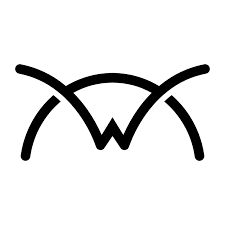 Connectwise
ConnectwiseConnectWise has grown into a robust platform of software built for technology solutions providers (TSPs) to run their entire as-a-service business. Users may remotely access and control devices, servers, and workstations using the solution’s remote support. Users may create and administer sessions from a configurable dashboard. Users may access, control, and even administer unattended servers or computers with ConnectWise Control’s remote access. This approach makes it simple for consumers to set up and upgrade their own computers.
Employees can collaborate with coworkers, share project updates, conduct training courses, and give presentations. The presenter can share his screen with the audience using ConnectWise Control. It has an iOS and Android mobile app.
Connectwise comes with a monthly plan of US$ 29 monthly for one user per connection. The standard plan costs US$49 per month for one user with 3 connections. The premium plan is for US$59 per month for 1 user and 10 connections.
It’s an all-around comprehensive tool that is perfect when you need specialized access.
Both the employee requiring support for their device and the operators assisting them may benefit from employing a remote desktop software.
Increased security as all data is transmitted over an encrypted connection.
These are just some of the advantages that come with using remote desktop software for both employees and employers. This enables quicker response times by the IT department, allowing problems to be fixed and workers to return to completing tasks or projects rather than having to wait for a person to become physically accessible. Organizations may tackle significant problems with the many features at their disposal by adopting a remote desktop software platform.
© 2026 SoftwareVerdict | All rights reserved
SoftwareVerdict and its logo are trademarks of SoftwareVerdict.